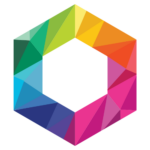Bitcoin, the pioneering cryptocurrency, has become a popular investment asset. For those looking to buy Bitcoin, the eToro app offers a user-friendly platform. This step-by-step guide will walk you through the process of purchasing Bitcoin on eToro, ensuring a seamless experience for both beginners and experienced investors.
Step-by-Step Guide to Buying Bitcoin on eToro
Step 1: Download and Install the eToro App
- Go to the App Store (iOS) or Google Play Store (Android) and search for the eToro app. Download and install the app on your mobile device.
- Once downloaded, open the app and follow the on-screen instructions to complete the installation process.
Step 2: Create an eToro Account
- Open the eToro app and tap on “Sign Up”. You can sign up using your email address, Google account, or Facebook account.
- After signing up, you will receive a verification email. Click on the link in the email to verify your account.
Step 3: Complete Your Profile
- Fill in your personal details, including your name, date of birth, and address.
- Upload the necessary documents for identity verification. This typically includes a government-issued ID and proof of address.
- Complete the risk assessment questionnaire to determine your investment profile.
Step 4: Deposit Funds into Your eToro Account
- Tap on the “Deposit Funds” button.
- Choose your preferred payment method (credit/debit card, bank transfer, PayPal, etc.).
- Enter the amount you wish to deposit. The minimum deposit amount varies depending on your region.
- Confirm the deposit and follow the on-screen instructions to complete the transaction.
Step 5: Search for Bitcoin
- Use the search bar at the top of the eToro app to search for “Bitcoin” or “BTC”.
- Tap on Bitcoin to go to its dedicated page.
Step 6: Buy Bitcoin
- Trade Button: Tap on the “Trade” button.
- Amount: Enter the amount of Bitcoin you wish to buy. You can enter the amount in either USD or BTC.
- Order Type: Choose the type of order (Market or Limit).
- Market Order: Buys Bitcoin at the current market price.
- Limit Order: Sets a specific price at which you want to buy Bitcoin. The order will only be executed if the market price reaches your specified price.
- Set Leverage: For buying actual Bitcoin, set the leverage to X1. Avoid using leverage if you only want to buy and hold Bitcoin.
- Stop Loss and Take Profit: Optionally, you can set Stop Loss and Take Profit levels to manage your risk.
- Open Trade: Tap on “Open Trade” to complete the purchase.
Step 7: Monitor Your Investment
- Portfolio: Go to your portfolio to view your Bitcoin investment.
- Performance: Monitor the performance of your investment over time.
- Sell: If you decide to sell your Bitcoin, tap on “Sell” and follow the on-screen instructions.
To download this app now, click here.
Tips for Using eToro
- Stay Informed: Use the news feed and analysis tools available on eToro to stay informed about market trends and news.
- Diversify: Consider diversifying your investments by exploring other cryptocurrencies and assets available on eToro.
- Use Stop Loss and Take Profit: Utilize Stop Loss and Take Profit features to manage your risk effectively.
Conclusion
Buying Bitcoin on the eToro app is a straightforward process that involves a few simple steps: downloading the app, creating an account, depositing funds, and making the purchase. eToro’s user-friendly interface and comprehensive tools make it an excellent platform for both beginners and experienced investors.